使用 RaspberryPi Pico W
· 阅读需 2 分钟
教程
配置 Thonny 开发环境
- 下载并安装 Thonny
安装暗色主题(可选)thonny-onedark
配置 PyCharm 开发环境
下载安装 MicroPython 插件。 安装完成后 重启一下 PyCharm。
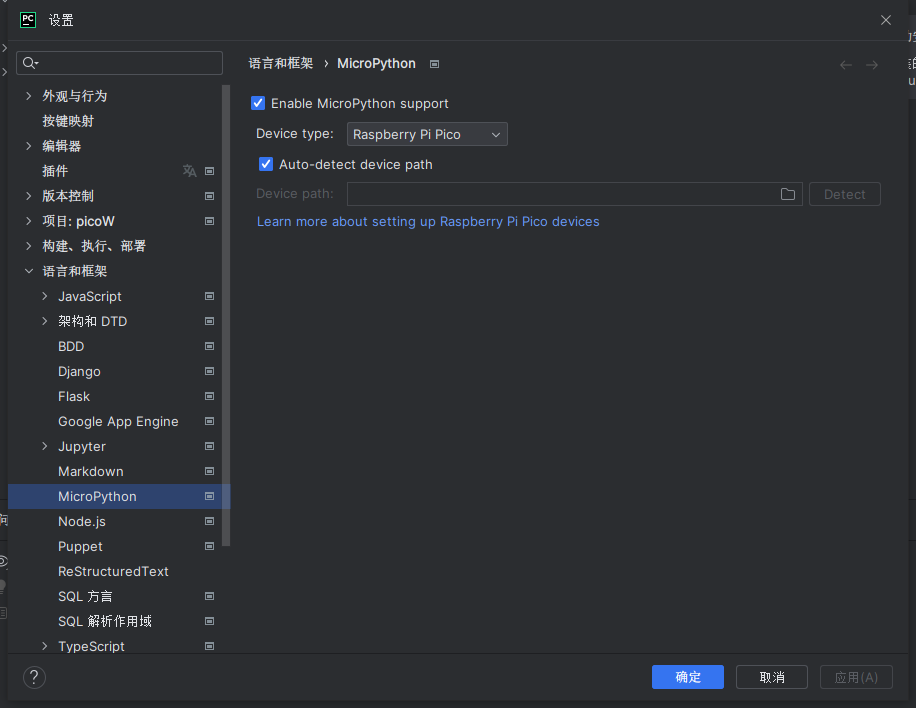
可能需要安装以下软件包:
pyserial>=3.5,4.0
docopt>=0.6.2,0.7
adafruit-ampy>=1.0.5,1.1
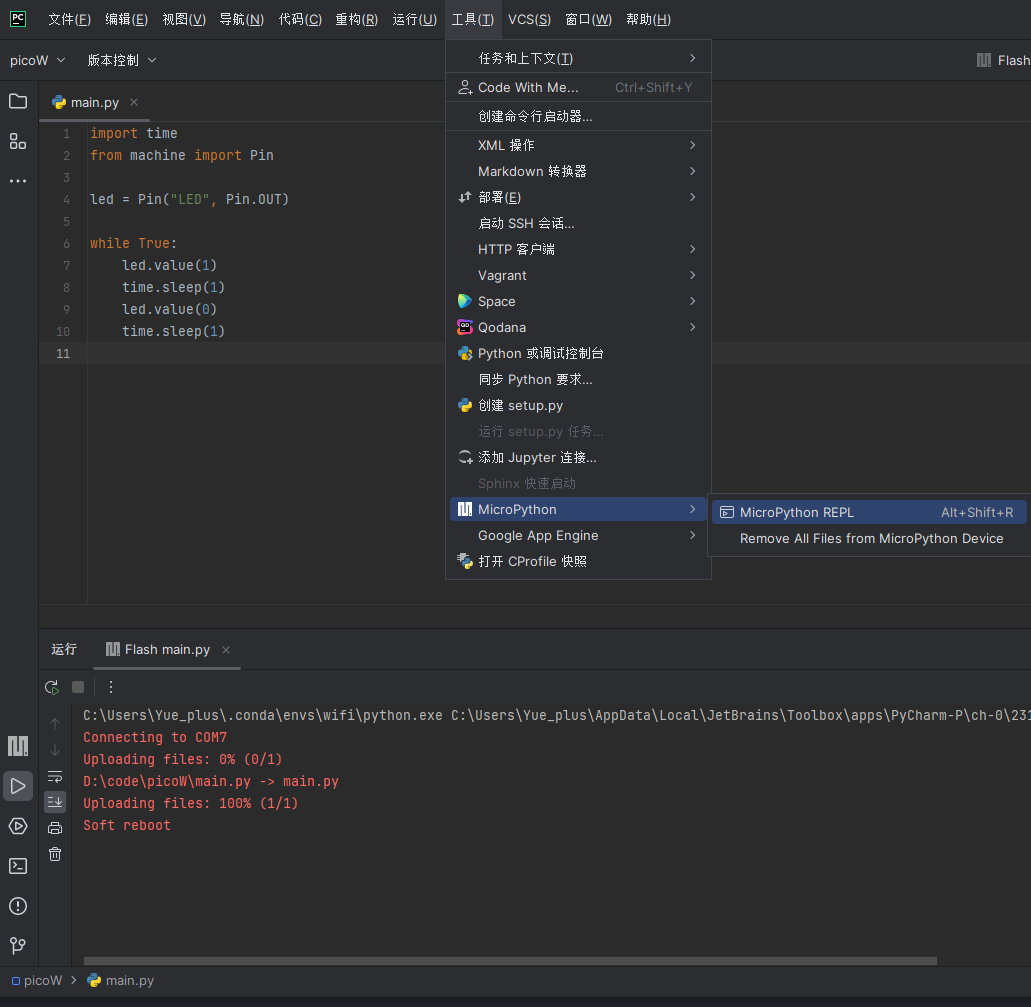
连接 WiFi
import time
import network
wlan = network.WLAN(network.STA_IF)
wlan.active(True)
wlan.connect('TP-LINK_25A3', 'cocacola@1')
# Wait for connect or fail
max_wait = 10
while max_wait > 0:
if wlan.status() < 0 or wlan.status() >= 3:
break
max_wait -= 1
print('waiting for connection...')
time.sleep(1)
# Handle connection error
if wlan.status() != 3:
raise RuntimeError('network connection failed')
else:
print('connected')
status = wlan.ifconfig()
print('ip = ' + status[0])
HTTP 请求
参考:urequests — Network Request Module
import codey
import urequests as requests
import ujson
# user_account and password is mblock's account and password
def get_user_request_header():
post_data = ujson.dumps({ 'account': 'user_account', 'password': 'password'})
request_url = 'http://passport2.makeblock.com/v1/user/login'
res = requests.post(request_url, headers = {'content-type': 'application/json'}, data = post_data).json()
header_data = ''
if res['code'] == 0:
header_data = { "content-type": 'application/json; charset=utf-8', "devicetype": '1'}
header_data["uid"] = str(res['data']['user']['uid'])
header_data["deviceid"] = '30AEA427EC60'
return header_data
# Get weather information
# cid: checkpoint id
# arg: Information to be queried
# aqi: Air Quality Index
# pm25: PM2.5 concentration
# pm10: PM10 concentration
# co: Carbon monoxide concentration
# so2: Sulfur dioxide concentration
# no2: Nitrogen dioxide concentration
def get_air_quality_info(cid, arg):
if not codey.wifi.is_connected():
return ''
post_data = ujson.dumps({ "cid": cid, "arg": arg})
request_url = 'http://msapi.passport3.makeblock.com/' + 'air/getone'
res = requests.post(request_url, headers = get_user_request_header(), data = post_data)
text = res.text
return float(text)
# Fill in your router's ssid and password here.
codey.wifi.start('wifi_ssid', 'password')
codey.led.show(0,0,0)
while True:
if codey.wifi.is_connected():
codey.led.show(0,0,255)
data = get_air_quality_info('1539','aqi') #1539 is Shenzhen checkpoint id
codey.display.show(data)
else:
codey.led.show(0,0,0)